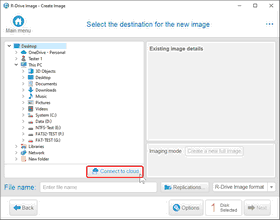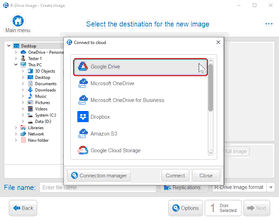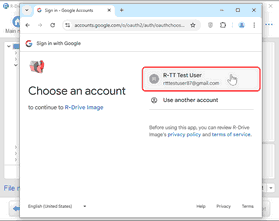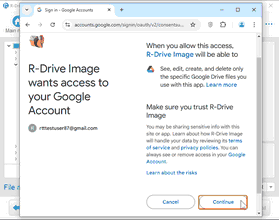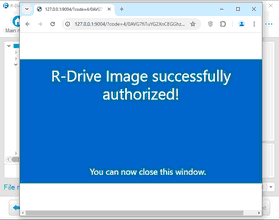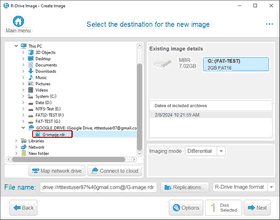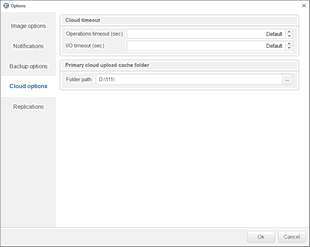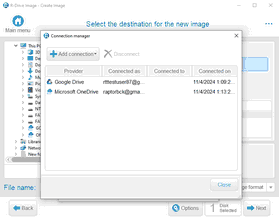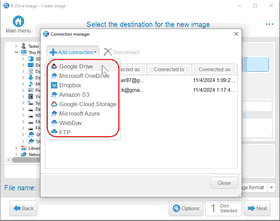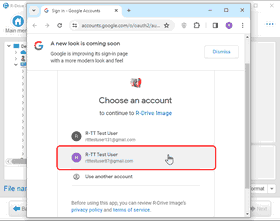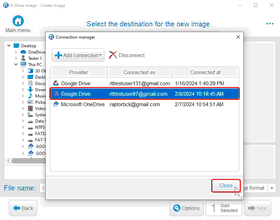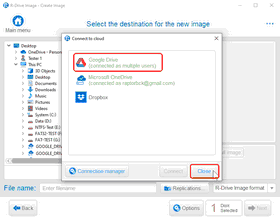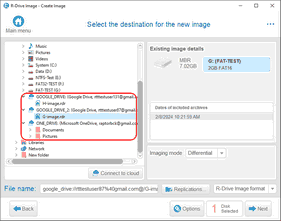- Contents
- Index
- R-Drive Image
- Disk Actions
- Advanced File Filtering
- RAIDs, and Various Disk and Volume Managers
- Startup Version
- Scheduled Actions, Command Line Operations, and Scripting
-
Technical Information
- Updates
- Cloud Services
- FTP/FTPS Servers
- Network Drives
- Image Replications
- Logging
- Creating Consistent Point-in-Time Backups
- Support for Various Disk Partitioning Schemes and File Systems
- Supported Virtual Disk and Disk Image Formats
- Disk Wiping Algorithms
- Supported CD and DVD Recorders
- List of Hardware Devices Supported in the Startup Mode
- R-Drive Image OEM kit
© 2025 R-Tools Technology Inc.
All rights reserved.
Cloud Services
You may include these already configured cloud services into the startup version .
Please note: Because R-Drive Image software uses cloud storage provider APIs, R-Tools Technology, Inc cannot be held responsible for any issues related to the APIs and any services provided by cloud storage companies.
R-Drive Image can save images in cloud services and restore them from those services. The following services are currently supported:
• Google Drive® ( Note that for this cloud service, R-Drive Image can view, delete, and download only those files that it has created. If you upload an R-Drive Image file to your Google Drive account by yourself, R-Drive Image will not be able to see it and download. )
• Microsoft OneDrive® (for home and private use)
• Microsoft OneDrive® for Business (for organizations, especially if they use Microsoft 365 or SharePoint)
• Dropbox®
• Amazon S3® (for Amazon S3® and compatible systems)
• Google Cloud Storage® (available in the Corporate, Technician, and Commercial licenses)
• Microsoft Azure® (available in the Corporate , Technician , and Commercial licenses)
• WebDav® (OwnCloud and NextCloud extensions).
You need to connect to the service before you'll be able to use the service. We'll show how to do that using Google Drive as an example.
To connect to the Google Drive:
| 1 | Click the Connection to cloud button |
| 2 | Select the service you want to connect to and double-click it |
A default browser window will appear.
| 3 | Select your Google account and log in to it |
| 4 | Review the permissions for R-Drive Image and click Continue |
| 5 | Make sure that R-Drive Image successfully authorized and close the browser |
| > | R-Drive Image will connect to GoogleDrive |
You may adjust Cloud options if necessary.
| > | Now you may save/download image files on/from the cloud service as it was a local drive |
These connections will be automatically re-activated upon a new R-Drive Image start.
You may manage cloud service connection in Connection Manager.
You may delete existing and create new connections, and deactivate active connections.
You may create another account in the same cloud service using Connection manager .
| 1 | Click the Add connection button and select the service you want to connect to |
| 2 | Log in to another Google account |
| > | Another connection will appear in Connection manager |
Then you may close Connection manager
| > | Connection to cloud will also show multiple connections |
| > | Connection to cloud will also show multiple connections |
Now you may chose the cloud service and the account to save/load images.
Google Drive® is a trademark of Google Inc. Use of this trademark is subject to Google Permissions.
Microsoft OneDrive® is a trademarks of the Microsoft group of companies.
Dropbox® is a trademark of Dropbox, Inc.
- R-Studio Technician: activation using a USB stick
- Data Recovery Guide
- Why R-Studio?
- R-Studio for Forensic and Data Recovery Business
- R-STUDIO Review on TopTenReviews
- File Recovery Specifics for SSD devices
- How to recover data from NVMe devices
- Predicting Success of Common Data Recovery Cases
- Recovery of Overwritten Data
- Emergency File Recovery Using R-Studio Emergency
- RAID Recovery Presentation
- R-Studio: Data recovery from a non-functional computer
- File Recovery from a Computer that Won't Boot
- Clone Disks Before File Recovery
- HD Video Recovery from SD cards
- File Recovery from an Unbootable Mac Computer
- The best way to recover files from a Mac system disk
- Data Recovery from an Encrypted Linux Disk after a System Crash
- Data Recovery from Apple Disk Images (.DMG files)
- File Recovery after Re-installing Windows
- R-Studio: Data Recovery over Network
- How To Use R-Studio Corporate Package
- Data Recovery from a Re-Formatted NTFS Disk
- Data Recovery from an ReFS disk
- Data Recovery from a Re-Formatted exFAT/FAT Disk
- Data Recovery from an Erased HFS Disk
- Data Recovery from an Erased APFS Disk
- Data Recovery from a Re-Formatted Ext2/3/4FS Disk
- Data Recovery from an XFS Disk
- Data Recovery from a Simple NAS
- How to connect virtual RAID and LVM/LDM volumes to the operating system
- Specifics of File Recovery After a Quick Format
- Data Recovery After Partition Manager Crash
- File Recovery vs. File Repair
- Data Recovery from Virtual Machines
- How to Recover Files from a Remote Computer Using R-Studio Standalone License and Its Network Capabilities in Demo Mode
- How to Connect Disks to a Computer
- Emergency Data Recovery over Network
- Data Recovery over the Internet
- Creating a Custom Known File Type for R-Studio
- Finding RAID parameters
- Recovering Partitions on a Damaged Disk
- NAT and Firewall Traversal for Remote Data Recovery
- Data Recovery from an External Disk with a Damaged File System
- File Recovery Basics
- Default Parameters of Software Stripe Sets (RAID 0) in Mac OS X
- Data Recovery from Virtual Hard Disk (VHD/VHDX) Files
- Data Recovery from Various File Container Formats and Encrypted Disks
- Automatic RAID Parameter Detection
- IntelligentScan Data Recovery Technology
- Multi-pass imaging in R-Studio
- Runtime Imaging in R-Studio
- Linear Imaging vs Runtime Imaging vs Multi-Pass Imaging
- USB Stabilizer Tech for unstable USB devices
- Joint work of R-Studio and PC-3000 UDMA hardware
- Joint work of R-Studio and HDDSuperClone
- R-Studio T80+ - A Professional Data Recovery and Forensic Solution for Small Business and Individuals Just for 1 USD/day
- Backup Articles
- R-Drive Image Standalone and Corporate license transferring
- Fixing Windows update error 0x80070643 with R-Drive Image
- Backup with Confidence
- R-Drive Image as a free powerful partition manager
- Computer Recovery and System Restore
- Disk Cloning and Mass System Deployment
- Accessing Individual Files or Folders on a Backed Up Disk Image
- R-Drive Image startup / bootable version
- File Backup for Personal Computers and Laptops of Home and Self-Employed Users
- Creating a Data Consistent, Space Efficient Data Backup Plan for a Small Business Server
- How to Move the Already Installed Windows from an Old HDD to a New SSD Device and Create a Hybrid Data Storage System
- How to Move an Installed Windows to a Larger Disk
- How to Move a BitLocker-Encrypted System Disk to a New Storage Device
- How to backup and restore disks on Linux and Mac computers using R-Drive Image
- R-Drive Image and Virtual Machines
- Undelete Articles
- Get Deleted Files Back
- Free Recovery from SD and Memory cards
- R-Undelete: Video Recovery
- Recovery from an External Device with a Damaged File System
- File recovery from a non-functional computer
- Free File Recovery from an Android Phone Memory Card
- Free Photo and Video File Recovery Tutorial
- Easy file recovery in three steps