- R-Drive Image
- Help & Manual
R-Drive Image is a potent utility providing disk image files creation for backup or duplication purposes. A disk image file contains the exact, byte-by-byte copy of a hard drive, partition or logical disk and can be created with various compression levels on the fly without stopping Windows OS and therefore without interrupting your business. These drive image files can then be stored in a variety of places, including various removable media such as CD-R(W)/DVD, Iomega Zip or Jazz disks, etc.
Using R-Drive Image, you can completely and rapidly restore your system after heavy data loss caused by an operating system crash, virus attack or hardware failure.
R-Drive Image is one of the best backup and disaster recovery solutions to prevent losing your data after a fatal system failure.

| Download page | |
|
from
$44.95
| Buy online |
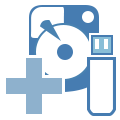

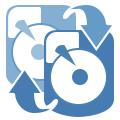


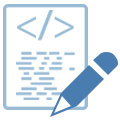
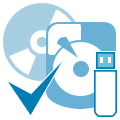

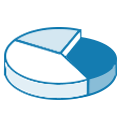
R-Drive Image creates images on-the-fly, that is, without the need to restart Windows. Image files can be written to any storage places visible by the host system, including removable and network drives.
R-Drive Image files may contain images of entire hard drives, individual partitions, individual files, and even several unrelated disk objects. Data in such files may be compressed, password-protected and encrypted, commented, and split into several files. R-Drive Image uses volume snapshots to create consistent point-in-time disk images. Image files can be checked for errors to ensure full data integrity. This check can be performed for both already existing images and new images automatically after their creation.
In addition to its native image format .rdr and Windows-native VHD/VHDX virtual disks, Corporate, Technician, Commercial, and OEM kit licenses can create image files in the VMDK and VDI formats widely used in virtual machines.
R-Drive Image restores images or individual files and folders from images to original drives, new drives, any other partitions, or even to free hard drive space on the fly. Partitions, being restored can be resized, and existing partitions can be deleted and/or erased, moved, or resized. Entire hard drive images can be restored to another drive, shrinking/expanding as needed.
To restore system and other locked partitions, R-Drive Image can be booted into its startup version directly from Windows or by using a separate startup USB pen drive or CD/DVD.
All R-Drive Image licenses allow to restore native .rdr images, Windows-native VHD/VHDX images, and DMG images. The Corporate and Technician licenses also restore VMDK and VDI images, while the Commercial license and the OEM kit additionally support E01 and AFF images.
R-Drive Image can clone disks, that is, convert one disk into another by copying data from the source disk to the target one. Not only hard drives, it also can copy data from one or several partitions on one hard drive to another hard drive. Partitions, being copied can be resized, and existing partitions can be deleted and/or erased, moved, or resized. This is an indispensable feature for entire system migration to another hard drive.
Flexible Partition Manager performs most common disk management operations: to delete, wipe, create, and resize partitions. Entire hard drives can be securely wiped and cleaned before disposal or transferring to avoid sensitive data leaks.
Most disk backup tasks can be scheduled to run unattended at a certain amount of time. For example, you can have R-Drive Image automatically backup a computer during off hours. Moreover, such tasks can be very complex to create data consistent and space efficient backup sets. The built-in scheduler has a very versatile and flexible control over the time such task(s) are to be started. Action reports can be sent via e-mail and external programs can be launched upon completion of every task. In addition to scheduled time, every task can be started manually.
Complex scripts can be created for frequently repeated unattended disk actions. Those scripts can be executed from a command line or included into command files. Scripting is supported for creating a new image file, appending data to an existing one, restoring data from an image, checking an image, and connecting/disconnecting images as virtual logical disks. Scripts can be created manually or from the R-Drive Image user interface.
The startup version of R-Drive Image performs all disk actions the Windows version does except for scheduled actions and scripts, but primarily it is used to restore data to system disks and other locked disks, and to service non-Windows machines. It supports UEFI startup (including Mac computers), wide variety of hardware devices (view the list), and data transfer over Microsoft network (the CIFS protocol). Two types of startup versions can be created: Linux-based and WindowsPE-based systems. These versions be created directly from the Windows version and they fit into a small USB pen drive or a CD/DVD.
R-Drive Image supports FAT/exFAT, NTFS, ReFS / ReFS2+ (Resilient File System, Windows 2012/2016 Server), HFS/HFS+/APFS, XFS, Little and Big Endian variants of UFS1/UFS2 (FreeBSD/OpenBSD/NetBSD/Solaris), and Ext2/Ext3/Ext4 FS (Linux).
It can resize NTFS, FAT, HFS/HFS+ partitions.
R-Drive Image can perform raw data imaging/copying/restoring for disks with unrecognizable file systems.
Support for
- Basic(MBR), GPT, BSD(UNIX), APM(Apple partition map) partition layout schemes;
- Dynamic volumes, Windows Storage Spaces (Windows 2000-2022/8.1/10/11);
- Apple software RAIDs, CoreStorage, File Vault, and Fusion Drive;
- Linux Logical Volume Manager (LVM/LVM2) and mdadm RAIDs;
Full support for the Basic(MBR) and GPT partitioning layouts. R-Drive Image can create Basic/GPT disks, resize them, and change their partition layout during copy/restore operations.
Support for automatic resizing for dynamic disks.
- Simple wizard interface. Almost all actions can be specified by several mouse clicks, no in-depth computer management skills are required.
- Multi-language User Interface: English, French, Spanish, German, Russian, Portuguese, Traditional and Simplified Chinese, and Japanese.
- Support for S.M.A.R.T. warnings. If a hard drive has a risk of a possible hardware failure, its S.M.A.R.T. (Self-Monitoring, Analysis and Reporting Technology) system throws special warnings. R-Drive Image displays such warnings and includes them into its confirmation e-mails.
- Individual files backup. Individual files can be saved in image files or simply copied to a designated folder. Files are copied differentially (only changed files are copied). If specified, files deleted in the source location are also deleted in the destination location. Batch mode: Advanced file filtering to make it easier to find and mark files. File filters can be created using a graphical user interface or written manually.
- Support for cloud services. Image files can be saved to various cloud services and restored back to the local system. Google Drive®, Microsoft OneDrive®, Dropbox®, Amazon S3® and S3 Compatibles are supported. Google Cloud Services® and Microsoft Azure® are available in the Corporate, Technician, Commercial, and OEM kit licenses.
- Support for FTP(s)/SFTP and WebDAV (including OwnCloud and NextCloud extensions) servers.
- Image replications. Multiple copies of the same image are saved during a single imaging process. One copy of the image file is created in the primary location, and then the file is replicated to other locations. Multiple copies of a single image file greatly improve the safety of the image.
- Rotation Schemes (a further development of backup sets): Sets of files (usually consisting of a full image and differential / incremental backups) treated as single units. Those units are stored for some predefined time and then replaced by newer ones according to certain rules. Rotation schemes balance data retention and restoration needs with the amount of storage space used to store backups. Predefined and custom rotation schemes are supported. Custom rotation schemes are available in the Corporate, Technician, Commercial, and OEM kit licenses.
- Virtual Drive Mounting allows to mount created image files as read-only virtual drives and all files on such drives are accessible by Windows and other applications.
- Detailed and versatile logs accessible directly from the user interface.
- Mass system deployment: R-Drive Image can be used to set up many identical computers. Once one computer is fully set up, its disk image can be created and then deployed to all other computers to reduce time and costs.
- System Recovery OEM (system recovery disk) is a part of the R-Drive Image OEM kit to run the software from startup (bootable) disk(s) and restore a failed computer system to factory (assembler) setup. It can also be a CD, DVD, USB, ZIP drive or any other removable storage device.
- Backup Articles
- R-Drive Image Standalone and Corporate license transferring
- Fixing Windows update error 0x80070643 with R-Drive Image
- Backup with Confidence
- R-Drive Image as a free powerful partition manager
- Computer Recovery and System Restore
- Disk Cloning and Mass System Deployment
- Accessing Individual Files or Folders on a Backed Up Disk Image
- R-Drive Image startup / bootable version
- File Backup for Personal Computers and Laptops of Home and Self-Employed Users
- Creating a Data Consistent, Space Efficient Data Backup Plan for a Small Business Server
- How to Move the Already Installed Windows from an Old HDD to a New SSD Device and Create a Hybrid Data Storage System
- How to Move an Installed Windows to a Larger Disk
- How to Move a BitLocker-Encrypted System Disk to a New Storage Device
- How to backup and restore disks on Linux and Mac computers using R-Drive Image
- R-Drive Image and Virtual Machines
- Undelete Articles
- Get Deleted Files Back
- Free Recovery from SD and Memory cards
- R-Undelete: Video Recovery
- Recovery from an External Device with a Damaged File System
- File recovery from a non-functional computer
- Free File Recovery from an Android Phone Memory Card
- Free Photo and Video File Recovery Tutorial
- Easy file recovery in three steps
- R-Studio Technician: activation using a USB stick
- Data Recovery Guide
- Why R-Studio?
- R-Studio for Forensic and Data Recovery Business
- R-STUDIO Review on TopTenReviews
- File Recovery Specifics for SSD devices
- How to recover data from NVMe devices
- Predicting Success of Common Data Recovery Cases
- Recovery of Overwritten Data
- Emergency File Recovery Using R-Studio Emergency
- RAID Recovery Presentation
- R-Studio: Data recovery from a non-functional computer
- File Recovery from a Computer that Won't Boot
- Clone Disks Before File Recovery
- HD Video Recovery from SD cards
- File Recovery from an Unbootable Mac Computer
- The best way to recover files from a Mac system disk
- Data Recovery from an Encrypted Linux Disk after a System Crash
- Data Recovery from Apple Disk Images (.DMG files)
- File Recovery after Re-installing Windows
- R-Studio: Data Recovery over Network
- How To Use R-Studio Corporate Package
- Data Recovery from a Re-Formatted NTFS Disk
- Data Recovery from an ReFS disk
- Data Recovery from a Re-Formatted exFAT/FAT Disk
- Data Recovery from an Erased HFS Disk
- Data Recovery from an Erased APFS Disk
- Data Recovery from a Re-Formatted Ext2/3/4FS Disk
- Data Recovery from an XFS Disk
- Data Recovery from a Simple NAS
- How to connect virtual RAID and LVM/LDM volumes to the operating system
- Specifics of File Recovery After a Quick Format
- Data Recovery After Partition Manager Crash
- File Recovery vs. File Repair
- Data Recovery from Virtual Machines
- How to Recover Files from a Remote Computer Using R-Studio Standalone License and Its Network Capabilities in Demo Mode
- How to Connect Disks to a Computer
- Emergency Data Recovery over Network
- Data Recovery over the Internet
- Creating a Custom Known File Type for R-Studio
- Finding RAID parameters
- Recovering Partitions on a Damaged Disk
- NAT and Firewall Traversal for Remote Data Recovery
- Data Recovery from an External Disk with a Damaged File System
- File Recovery Basics
- Default Parameters of Software Stripe Sets (RAID 0) in Mac OS X
- Data Recovery from Virtual Hard Disk (VHD/VHDX) Files
- Data Recovery from Various File Container Formats and Encrypted Disks
- Automatic RAID Parameter Detection
- IntelligentScan Data Recovery Technology
- Multi-pass imaging in R-Studio
- Runtime Imaging in R-Studio
- Linear Imaging vs Runtime Imaging vs Multi-Pass Imaging
- USB Stabilizer Tech for unstable USB devices
- Joint work of R-Studio and PC-3000 UDMA hardware
- Joint work of R-Studio and HDDSuperClone
- R-Studio T80+ - A Professional Data Recovery and Forensic Solution for Small Business and Individuals Just for 1 USD/day
Rating: 4.6 / 5
However, what I wanted to suggest is that you create a Home version of your software that may have slightly ...
https://www.drive-image.com/DriveImage_Help/restorefromanimage.htm
For example, there is no ` Restore from an Image` on the GUI. Instead there is `Restore Image`. And there is no `Image File Selection` on the GUI. Instead there is `Select image file`. And so on... My suggestion is to open the app, go through a file restore, write down the steps exactly as done, and then ...



